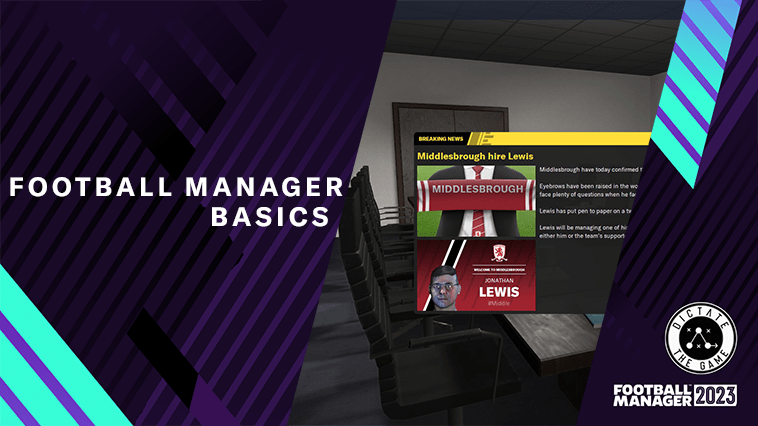
Football Manager Basics (2023 Edition)
Are you new to the game? Is it a bit overwhelming or intimidating to get started or pick the game up? Well you’ve come the right place! I’m going to go through the Football Manager basics so you can get into the flow of the game as quickly and easily as possible. So let’s hit continue (or maybe not) and get started!
Loading the game
When you first start up Football Manager you will be asked to select your database and either choose ‘Quick Setup’ or ‘Advanced Setup’. To get going quickly, just select Quick Setup. I go through Advanced Setup most of the time, so I can customize the leagues and countries I want to be playable in my world. You can add or remove as many leagues as you like that are available in your database. Keep an eye on the computer performance metrics on the right hand side to determine your best playing experience as you go through your save. Also you can look around the community for custom databases! Check the Steam Workshop and the SI Forums for great custom DBs.
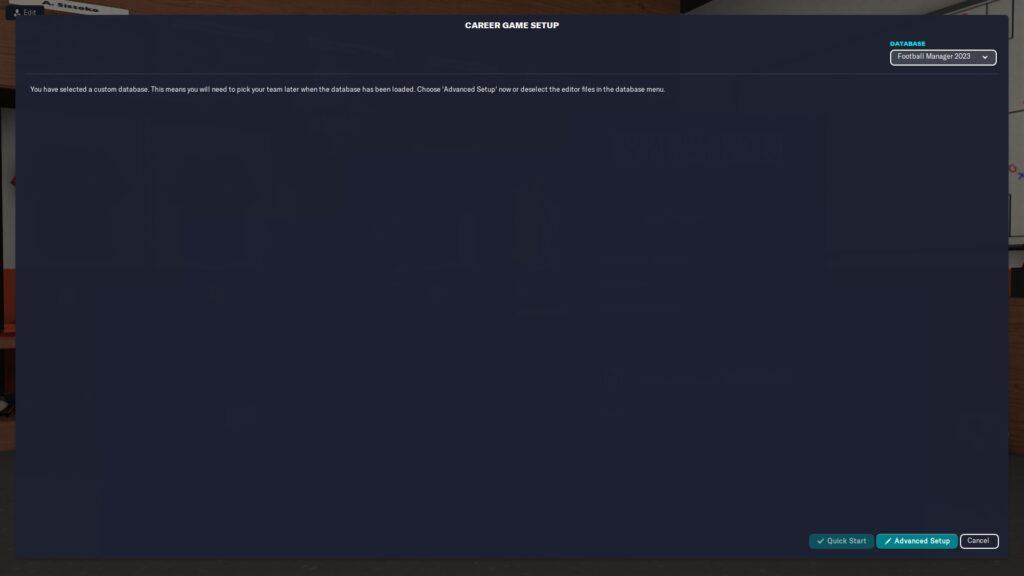
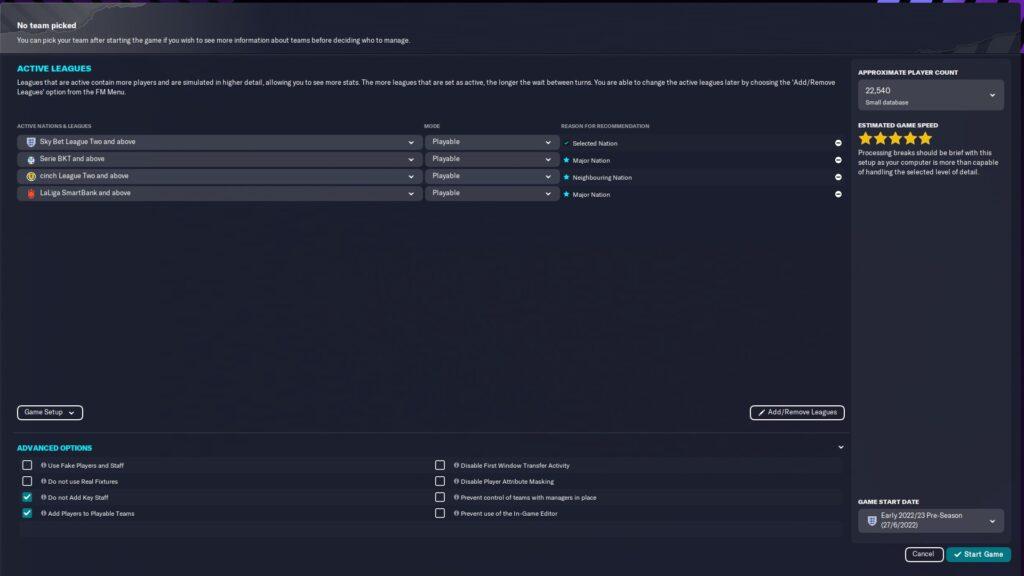
Creating your Manager
FM23 allows you to customize your manager avatar. You can even take a 3D model of your face using your webcam or a photo and use that as your face in the game. You may just want to use one of the preset options. There are many options to customize your avatar here, so please explore!
You can also customize your management style, coaching badges and playing experience at the next screen. Choose whatever you like to get started, this is effectively choosing the difficulty level in the game.
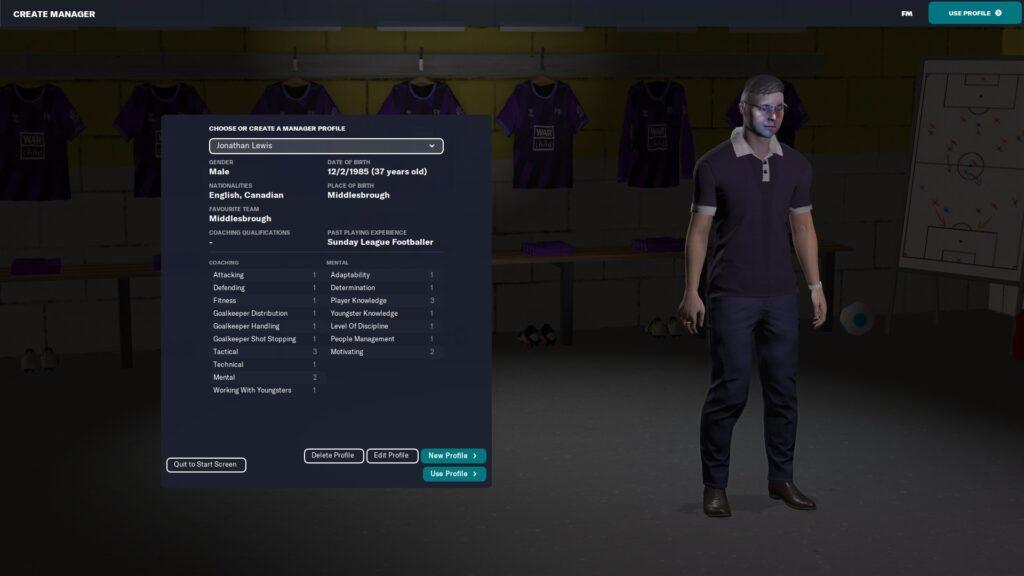



Getting hired
If you’re like me, you may want to try starting out unemployed and see which jobs are available in the countries you’ve selected. You can start unemployed by selecting this option below. Otherwise you can select any team in the nations you have loaded in your database.
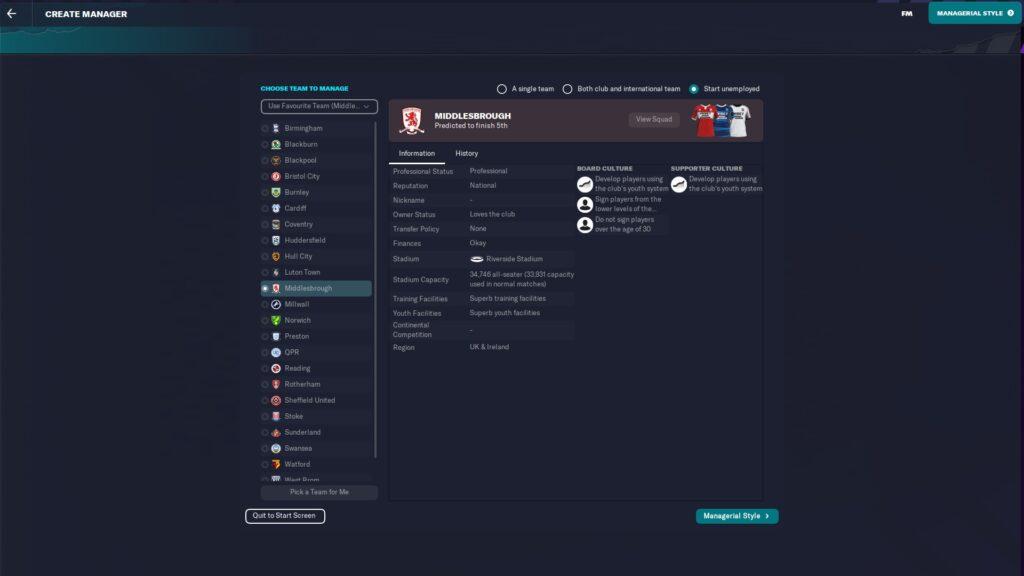
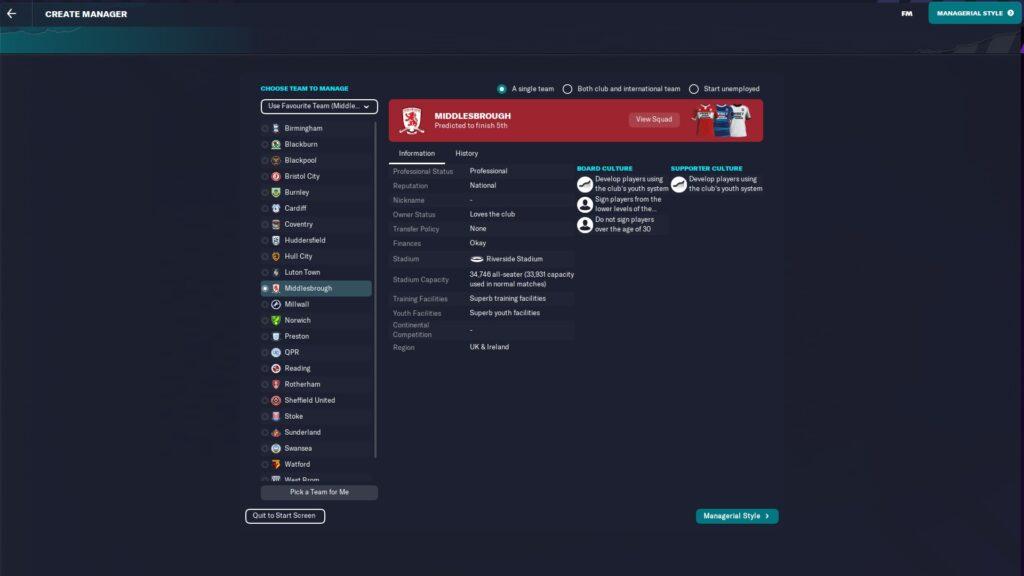
Once you’ve either selected a team or started unemployed you will be greeted either with the welcome screen for the club or your inbox, so you can start your job search.
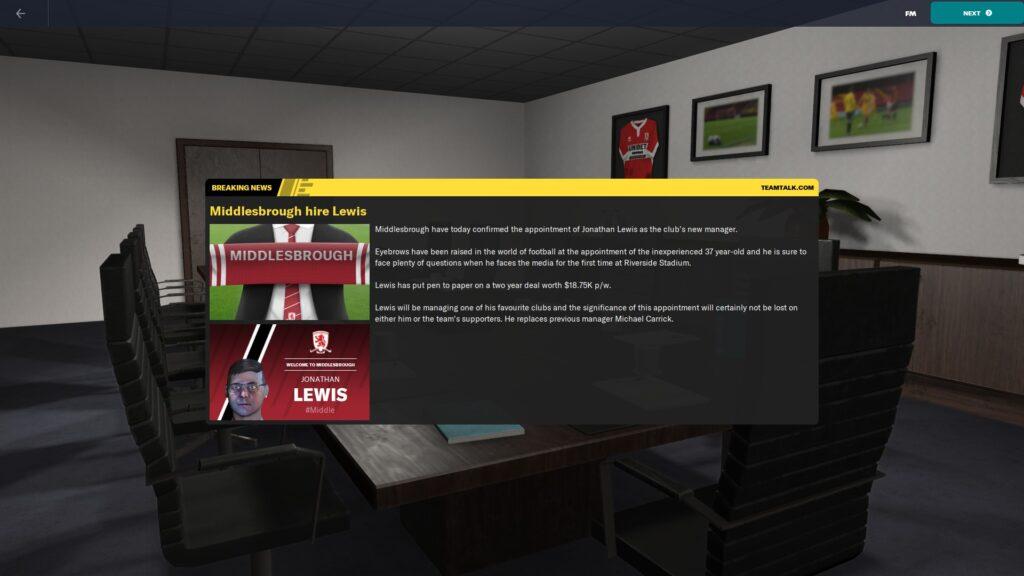
To search for a job you’re going to want to navigate to the Staff section on the left hand side. Within that section, click on Job Centre across the top. This is where you can find job openings across all the leagues in your game including non-manager roles. Then you can apply filters (on the right) to find the ideal jobs you are wanting to apply for.
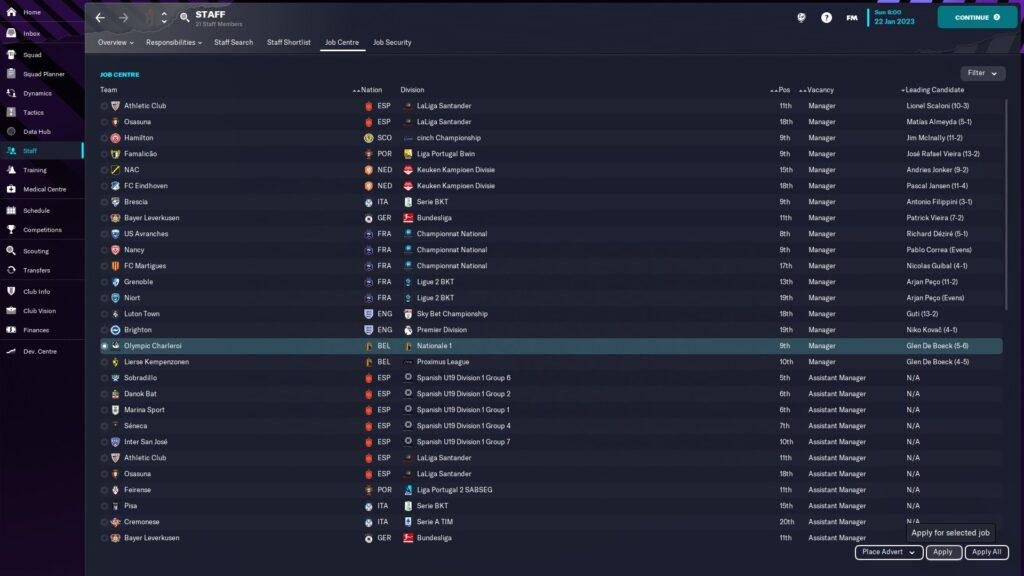
Now you can hit continue! Football Manager is kind of like a turn-based game. The Continue button pushes you forward in time, either to the next phase of the day or the next day. If you’re unemployed, you will start to get responses in your inbox from the clubs you have applied for and hopefully get some interviews. This could take a while depending on your reputation, but stick with it. Eventually you will get hired! Once you’re hired at a club, we can get into more details found below.
Club Vision
Be sure to read and keep track of your club vision objectives. This will be the key metrics of your performance as manager and likely will result in your sack if you do not meet your objectives. When you first get hired you are presented with the club vision. This you can choose to negotiate, accept or reject and at the end/beginning of each season.
The Club Vision section is found on the left hand side navigation near the bottom. A recent addition to FM23 is the Supporters vision. Which gives you a similar objective screen and also a visual representation of the supporters of your vision and how they view you as manager. A great addition to this year’s game.
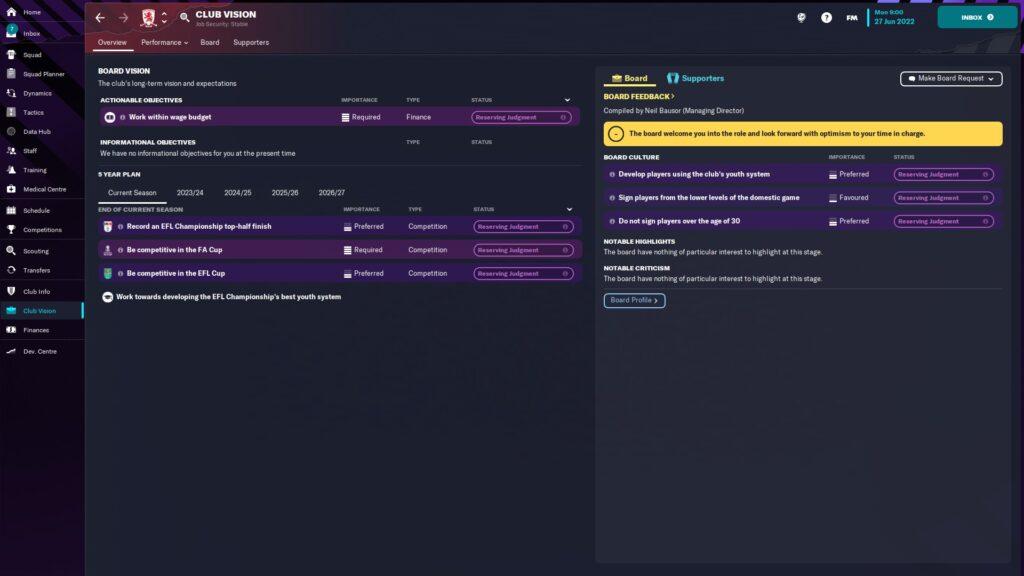
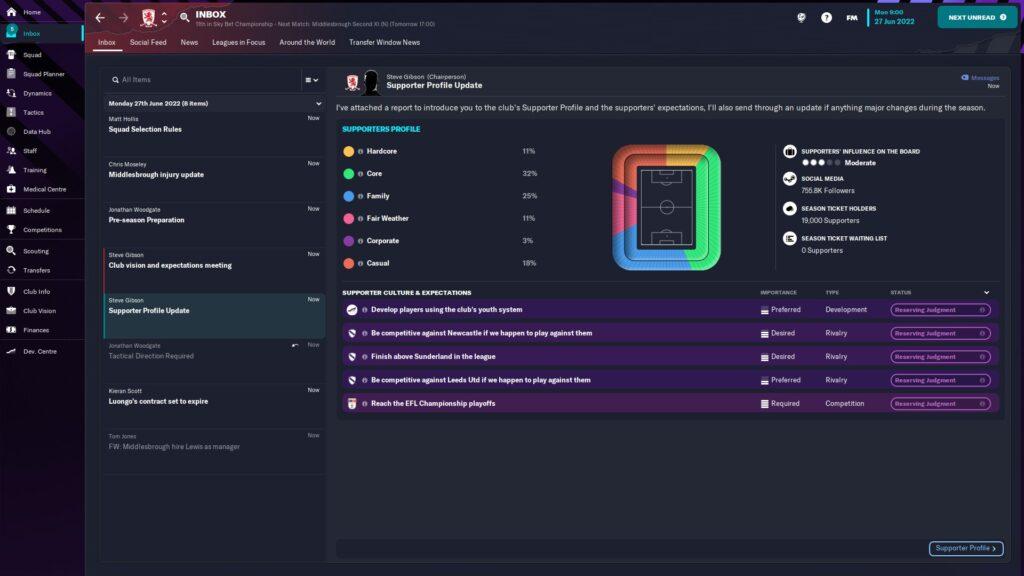
Building your first tactic
Building your first tactic is fairly straight-forward. Navigate to Tactics on the left hand side and you’ll be presented with the starting screen of creating your first tactic with the squad. I recommend choosing your preferred preset playing style and formation using the guide, and starting from there. You have free reign to modify the roles, positions and instructions for the individual players and the team in general.
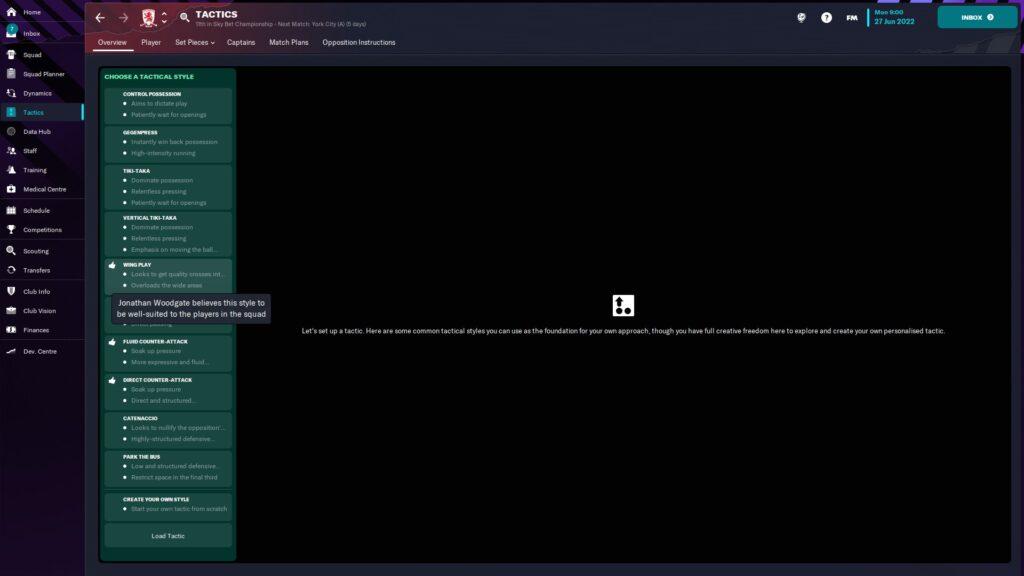
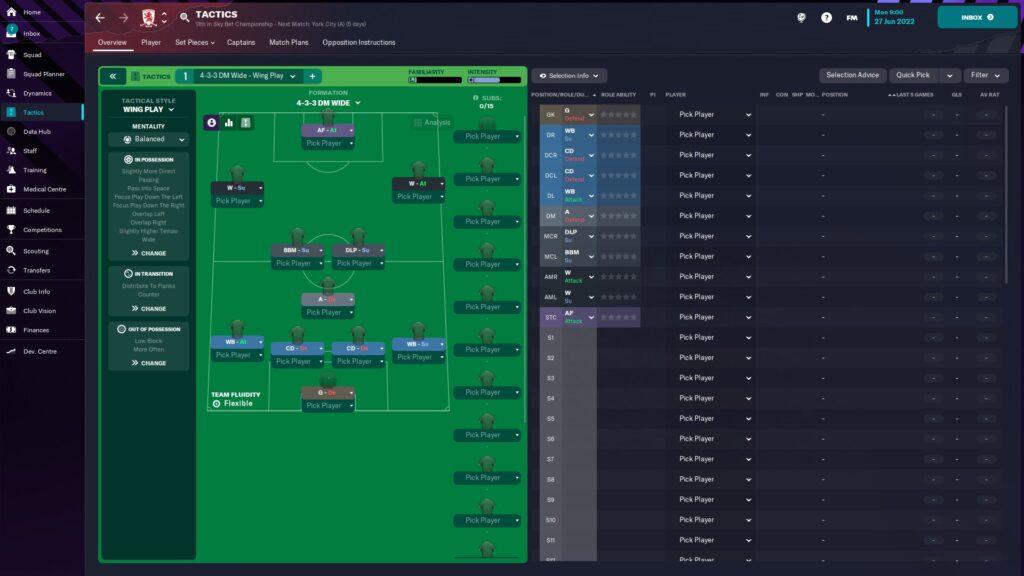
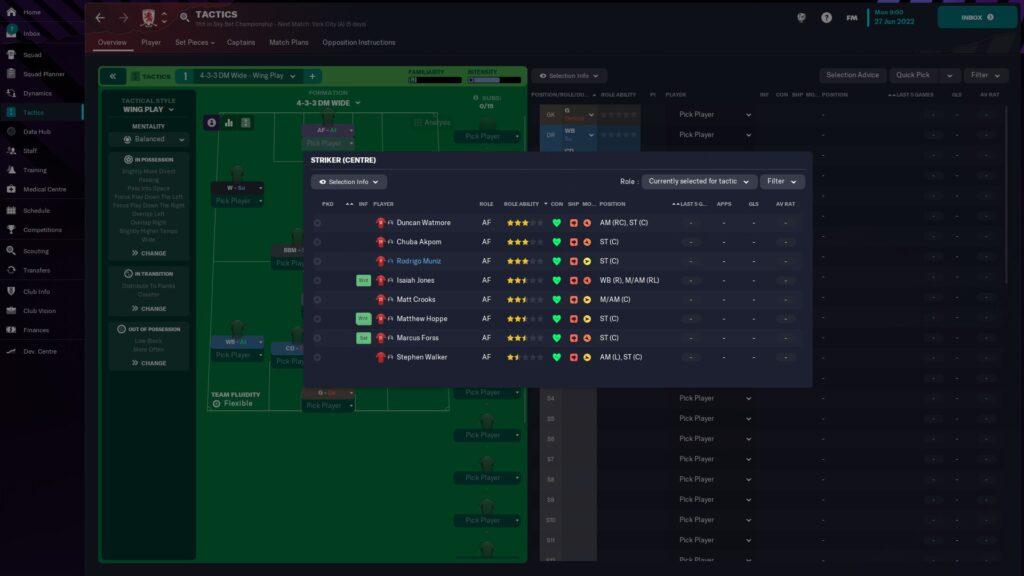
You can also choose your first team from the squad screen if you prefer, as you can see in the screen below.
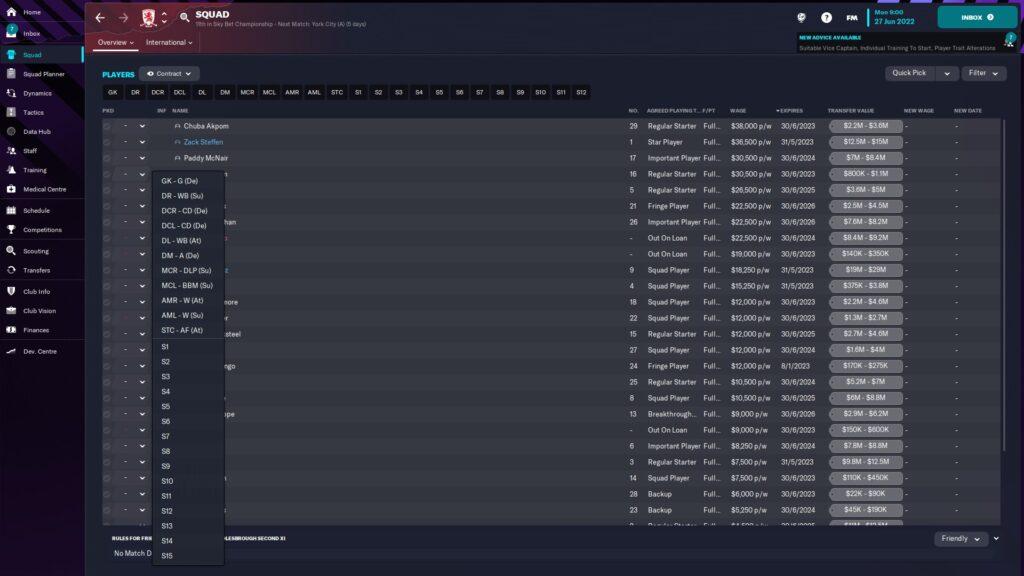
Team Instructions
Team instructions and players instructions have a lot of depth and a lot of options. When you select a preset tactic, you will have preset instructions for the team and the players. You can go into the Team Instructions screens and modify those in the below section. You can modify three areas here, In Possession (to define behaviours when your team has the ball in attack), In Transition (what your team does when they either gain or lose possession) and Out of Possession (instructions for your players when they are without the ball in defensive situations).
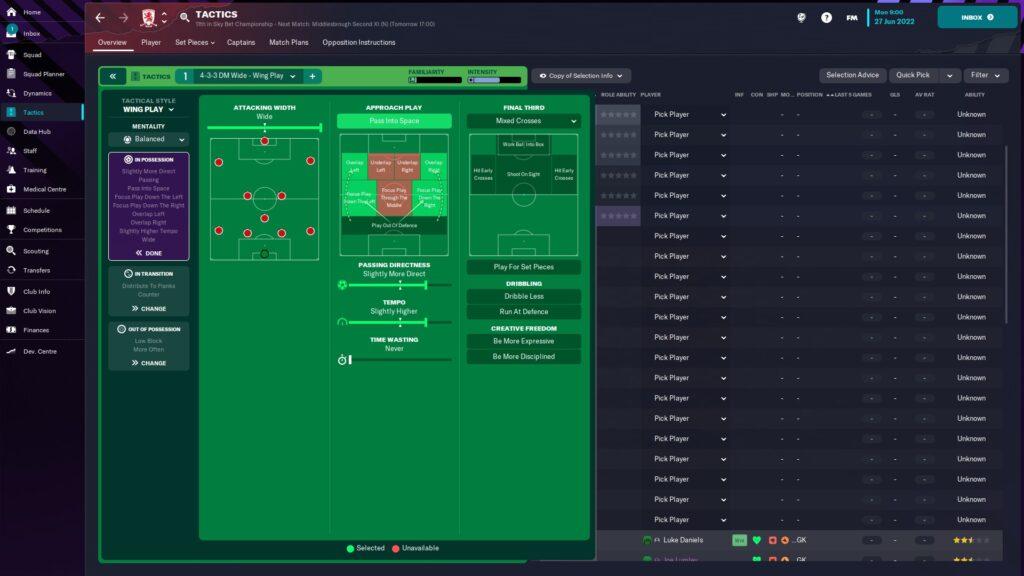
Player Instructions
The player instructions are also highly customizable. You can change those by clicking on the shirt icon on the tactics screen for a particular player, as seen below. Then to edit the instructions, select the edit button with the pencil.
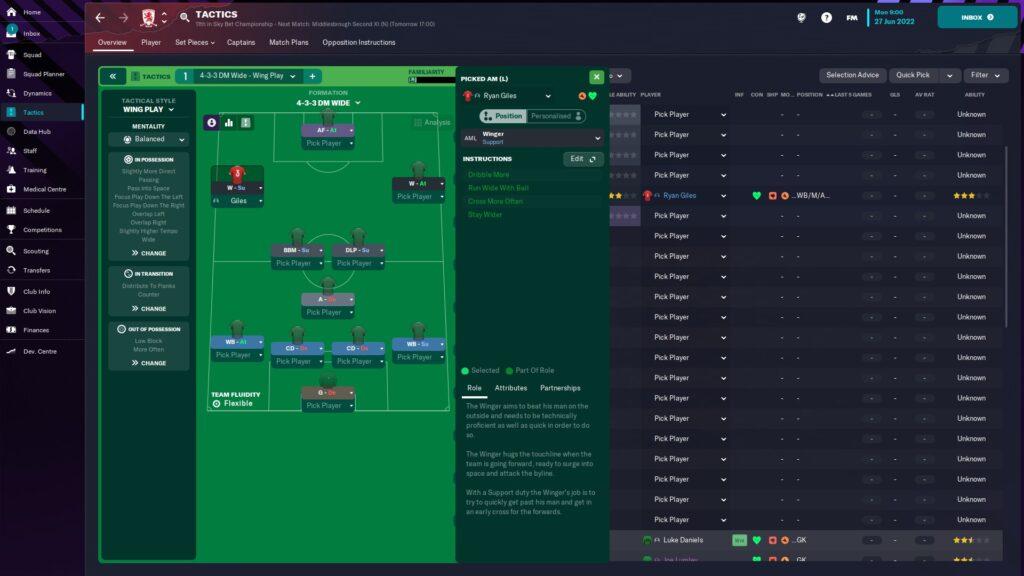

Instructions have a big impact on how your team plays. It can fine tune a tactic or send it in the completely wrong direction and have negative impacts. I suggest being pragmatic in both cases for team and player instructions. Start with simple instructions and pay attention to how your team plays. (Pro Tip: Watch games on comprehensive highlights to really see the behaviours of your tactic, you can change this setting during a match by accessing the ‘sprocket’ icon for settings.)


In the Match
During a game, you can make many tactical changes to affect the match and see how your team performs. You’re bound to the rules of the competitions your playing in, as far as substitutions and squad registration rules (foreign player quotas etc.). I recommend playing through some friendlies to get used to how matches work. Explore all the options and menus. You can tweak your game settings at the top of the screen, change views and speed and things like that. Pay attention to how the game unfolds in front of your eyes and try to react as you would in real life if you were coaching the team.
Assessing your squad
Assessing your squad can come before or after setting your first tactic. At some point you’re going to have to determing the strengths and weaknesses of your squad. Which areas you can improve through transfers, and who your star players are. I tend to shape my tactic around the strengths of the squad. Put the best players in their best positions so they can thrive. Sometimes you end up with an unbalanced squad and have to make some tough decisions with a longer term vision in mind, but you don’t have to fix everything at once.
Have a look at your squad view and determine your strengths, weaknesses and also it’s good to identify who’s on the way out either due to their contract expiring, their age or their lack of skill. Leave your biases aside though, and look at the raw data. That will reveal the truth of your squad in Football Manager.

Training
Training is preset by your assistant manager to start with (assuming you have one). Thus it’s fairly plug and play. Some players don’t really care to dig into the nitty gritty of training, but it can have both positive and negative affects on morale and results. Your players will get tired at different points of the season, so be cognizant of the intensity meter on any particular day.
You can access the Training calendar by navigating to training on the left, Overview is your first tab which you will see right away. You can click on any session and choose from several preset training sessions or rest or even social events for your team which boost morale. There is no way to create custom training sessions unfortunately.
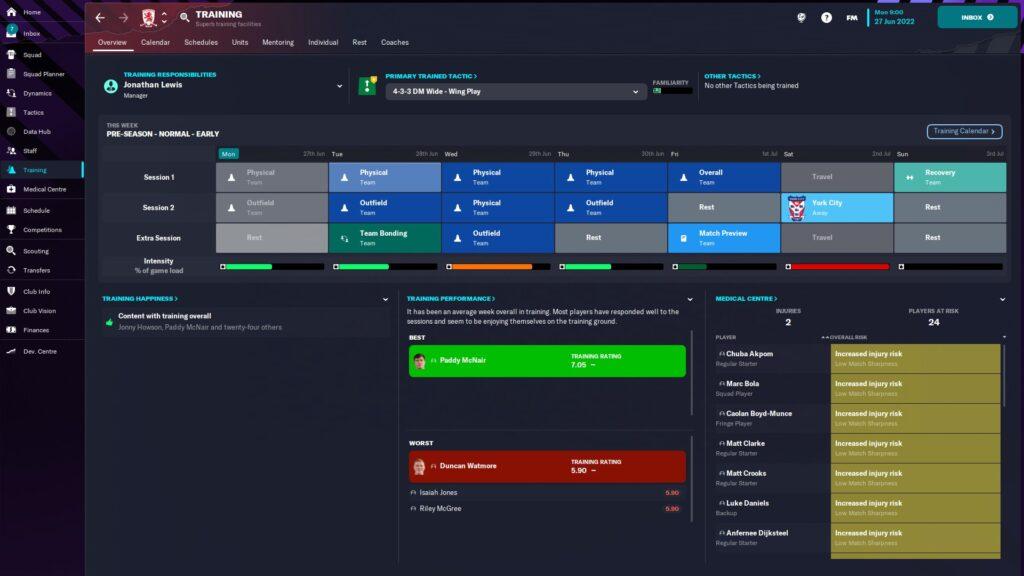
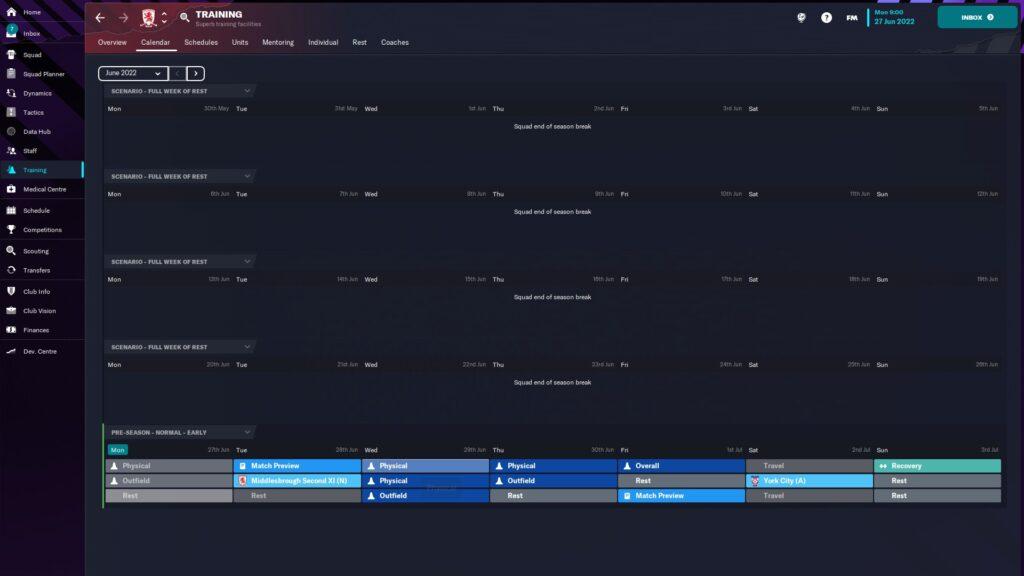
Across the top there are several sections where you can make modifications around training. The key ones I use a lot are Calendar, Coaches, Mentoring and Units. These will all appear as inbox items to you with recommendations from your coaching staff to set, or you can go into these sections and make changes yourself.
Staff
The staff at your club will have an affect on the development of your squad, the quality of training sessions, the way your club manages injuries and the frequency of them. There are many aspects of your squad that are affected by your staff.
In the Staff section you can see which open roles you can hire for and the overall quality of your staff compared to the rest of the division you are in. I try to get the best staff possible as long as the finances allow it. Your board defines the quotas and the resources you have available to hire people, so you will be limited to what you can do at some clubs. Also you can terminate staff you don’t want to keep, but that will come at the cost of paying out their remaining contract which impacts your budgets.
There are 3 ways you can hire staff. You can hire staff in the main section of the Staff Overview, by clicking on the person icon with the plus sign and placing an advert. This announces that you have vacancies to the world and people will start sending you applications in your inbox. Otherwise you can go to ‘Staff Search’ at the top and perform your own search. The third option is by recommendations from your existing backroom staff. They will suggest people depending on the job vacancies you have and the quality of your existing staff. See screenshot below.
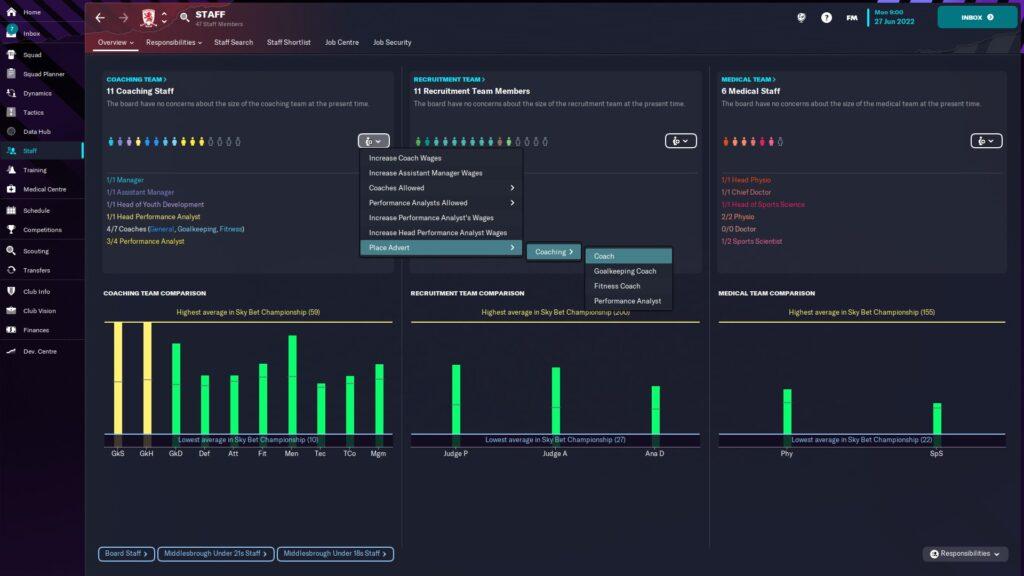
Scheduling Friendlies
A good way to make a little extra money and learn how your team plays in by scheduling friendlies in the pre-season. Sometimes your friendly schedule will be taken care of by your backroom staff but sometimes not depending on the size of the club. I try to squeeze a few in, hopefully not to tire my teams out too much in pre-season, but to make some money and get an early feel for the squad.
Be cognizant of travel costs and the income and expenditure of each friendly you book. Most will come at a cost but if you are the home team you are in like to gain some profit from playing certain teams. Sometimes the costs outweigh the returns so keep track of the number when you are booking.
Scheduling friendlies manually is found in the Schedule screen, on your left hand navigation. Upon accessing you’ll be presented a schedule and at the bottom there is an Arrange Friendly button. This takes you to a screen with a calendar, then select an available date and see the options on the right side of teams you are recommended to play and make your choice. The UI will guide you here.

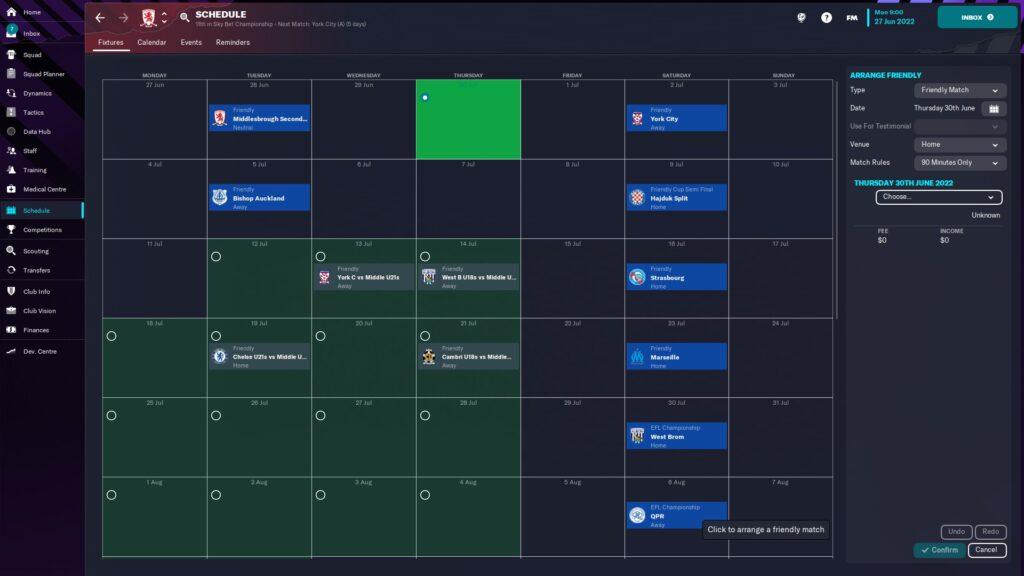
Finances
Before making any financially-related decisions, be sure to check the Finances section for financial details of your team. Here we have information on how much money is left in the transfer budget, wage budget and scouting budget. This will inform your decisions on who to buy and sell, and contract renewals. It also may give you a different impression of certain individuals in your squad based on their salary commitments. The best way to make money is to sell players. However, there are also revenue opportunities in playing certain teams in friendlies and even signing bigger name players that can drive merchandise and ticket sales.
Finances are found on the left hand navigation near the bottom. Have a look around all the sections and familiarize yourself with everything. You can make budget adjustments on the right hand side here in Summary.
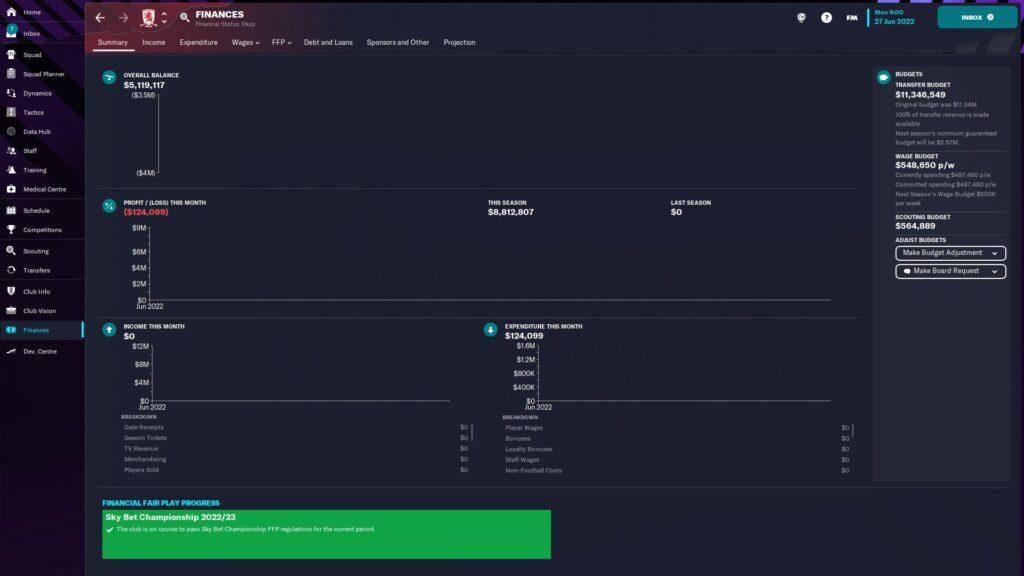
Scouting and Transfers
This section could warrant it’s own article, and if you look around the internet, there’s a plethora of articles about who you should sign in this year’s game. But I’ll try to break it down as simply as possible. You can either rely on your scouts, or if that’s not an option, go hunting yourself using the players statistics and whatever little knowledge you have available to you.
There are a few ways to find players in the game. The first is to use your Scouting section, found in the left hand navigation. This will take you to the scouting hub. First you will see a big list of recommended players from your scouting team (if you have one). A upgraded feature this year is Recuitment Focuses. You can use these to point your scouts in a particular direction, if you’re looking for a particular type of player.
If you want to sign someone, speak to their agent first. When you select a player and select their contract or transfer menus, there will be an option to speak to their agent (if they have one) to gauge whether a deal can be done. This is how it works in the real world in Football. Once that process gets started you can use your negotiation skills to follow through on the transfer process. You’ll be sent inbox reminders for next steps and hopefully you can get a deal done and get the signings you’re looking for!
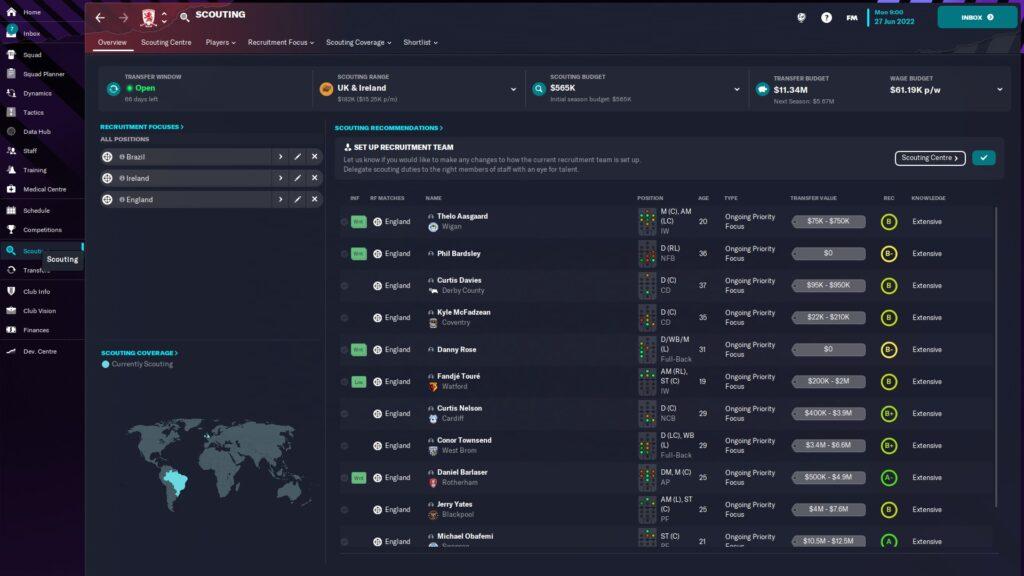
Conclusion
Football Manager is an immersive (addictive) management simulation that tries every year to get closer to the reality of football management in the real world. It’s a rewarding journey where you can take an underdog and make them into a giant of world football. Dig in, enjoy your journey, the frustrations and the elations and join the community! Share your FM journies with us and reach out, we’d be happy to have you! Now… Press Continue!
Be sure to follow Dictate the Game on Twitter!
https://www.dictatethegame.com/dictatethegame